Development Mode¶
It is highly recommended that you configure CampaignChain to run in development mode while you work on the code.
To enable development mode, set the campaignchain_dev``parameter to ``true in app/config/parameters.yml.
You should only do this prior to a fresh installation of CampaignChain and not switch back to production mode for that installation.
When in development mode, the following happens:
require-dev in composer.json¶
While in development mode, CampaignChain will upon installation also register CampaignChain modules which have been defined in the require-dev section of your project’s composer.json file.
Development Tools¶
The navigation bar will display an icon to access various developer tools from within the CampaignChain user interface.
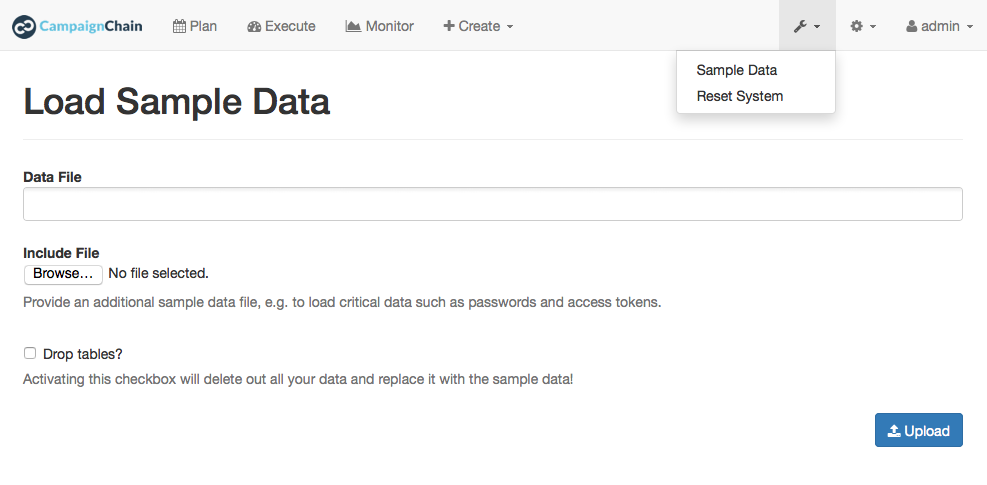
Modules Repositories¶
You can specify modules repositories that should be used in development mode instead of the ones you defined for the production instance.
The development modules repositories can be defined in the campaignchain.yml of a distribution module.
modules:
repositories:
- http://www.example.com/modules/
repositories-dev:
- http://www.example.com/modules/dev/
In case no development modules repositories have been defined under repositories-dev, CampaignChain will fall back and use the ones specified under repositories.